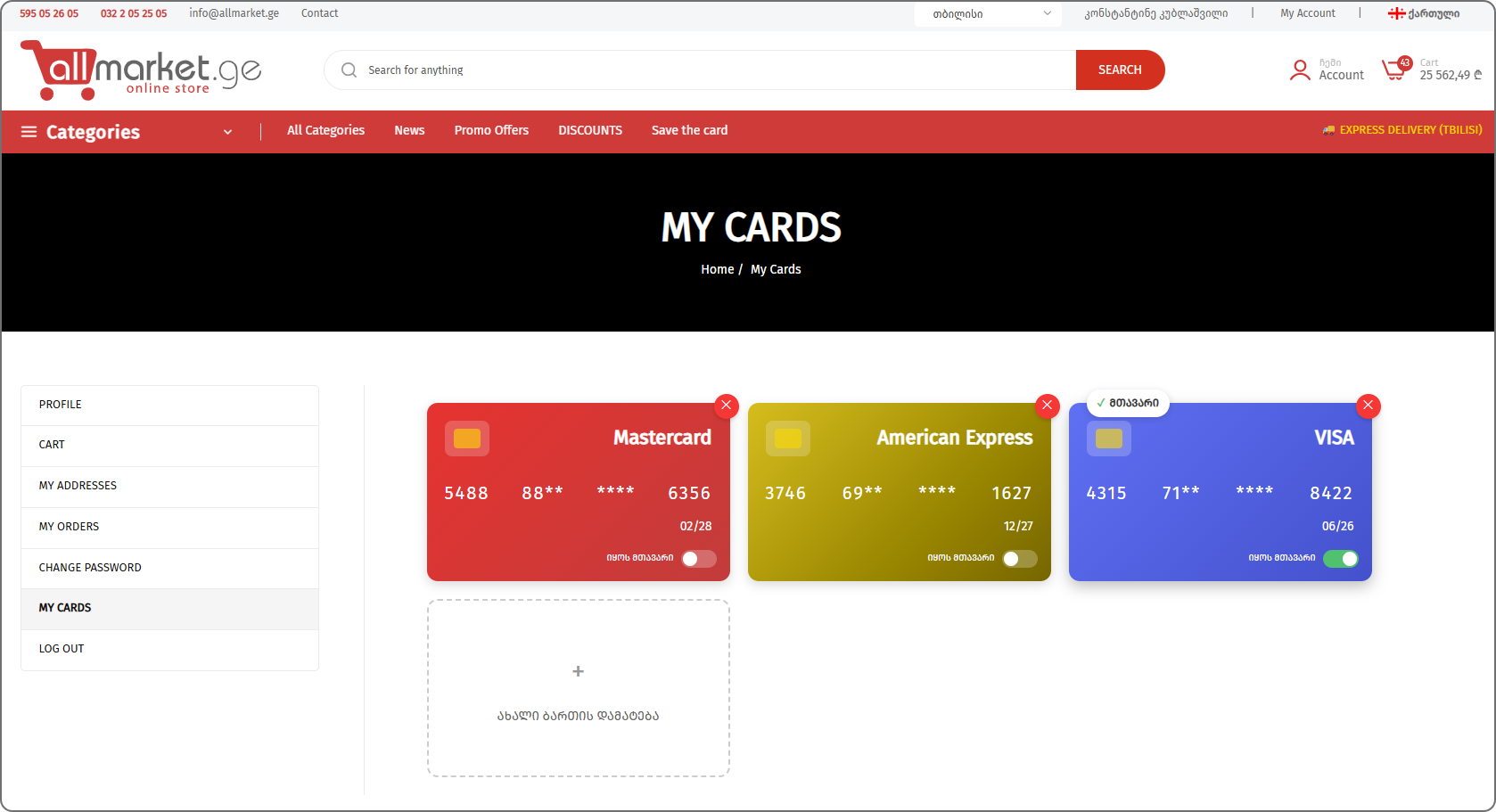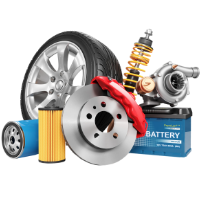Save Card for Recurring Payments
The Bank of Georgia offers businesses the option to save a customer's card information, with the customer's consent, to enable future payments without having to enter card details again.
You can save your card both when placing an order and from your profile "My Cards" - https://allmarket.ge/ka/account/my-cards
Save Card for Automatic Payments
The bank offers businesses the option to save a customer's card information, with the customer's consent, so that it can withdraw the amount automatically, without the customer's participation in the future
Delete Saved Card
This method allows businesses to delete previously saved card information from the system.
The card can be deleted - from the profile "My Cards" - https://allmarket.ge/ka/account/my-cards
Payment by the Saved Card
This method allows businesses to enable customers to make payments on the bank's webpage without entering their card details again. This feature is useful when a customer has previously saved their card information during a successful card payment transaction for future use.
Save multiple cards
The user has the option to save multiple cards in their profile and choose which card to use as the primary card when making a payment.